Video Voice to Text
Download VideoVoice to text App:

Download today and experience the ultimate in audio conversion technology!
Application Features
- Text to Speech
•• Convert Text to Audio and Record the Audio using your iPhone Record Screen
- Speech to Text
•• Convert your voice file to text (Extract text of your Voice and easily edit it)
- Extract Audio for your Video File
•• Upload any video from your iPhone and Extract the voice of it and save it on your iPhone (Works on any length of video )

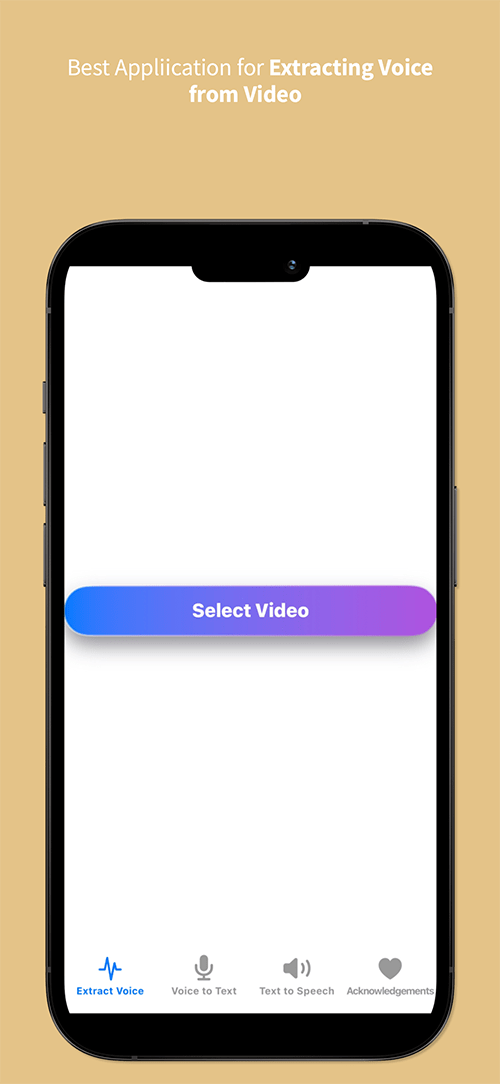
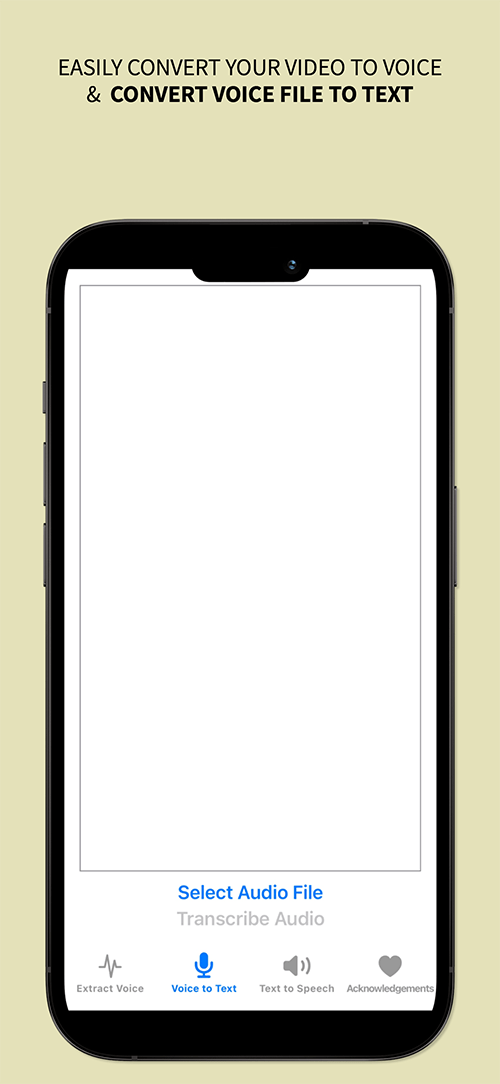


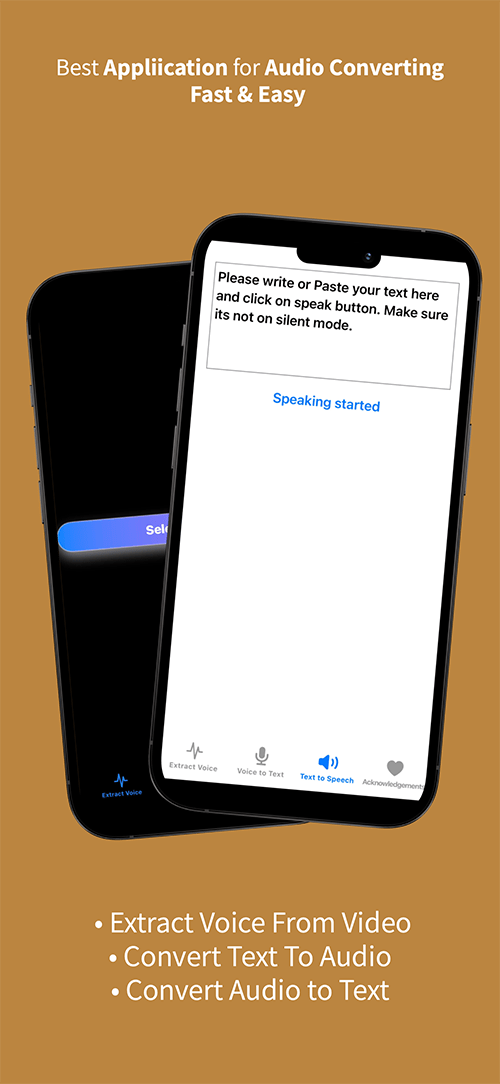
Start today
Extract Audio and Save from any Video you choose
About the application
This app offers :
1- Text to Speech
2- Speech to Text
3- Extract Audio and Save from any Video you choose
4- Read PDF
How to use:
There is 3 tabs which you can do 3 separate things :
** On one tab you can upload any video and extract its voice and play the voice and save it as voice file
** On another tab you can upload any audio file (even the audio file you saved from your video from first tab) and convert the audio file to text
** On third Tab you can covert your text to audio which you can hear (make sure its not silent mode) , you can also save It with screen record of your iPhone and convert the screen video to voice to have any text as a voice file with a nice male voice as well.
The ultimate audio utility app turns your device into a powerful speech-to-text, text-to-speech, and audio extraction tool. Whether you’re a student, professional, content creator, or anyone in need of versatile audio conversion, VoiceBox Pro is designed to meet your needs efficiently and effectively.
Key Features:
Text to Speech: Convert any text into high-quality audio. Choose from a variety of voices and languages to make information accessible and easy to digest, whether you’re learning something new or just want to listen to your articles on the go.
Voice to Text: Capture your thoughts, meetings, or any audio content in text form with our accurate voice recognition technology. It’s perfect for creating transcripts, taking notes, or ensuring you never miss a detail from your audio recordings.
Extract Audio from Video: Have a video clip and need just the audio? VoiceBox Pro effortlessly extracts clear audio from any video file, allowing you to save, share, or listen to it anytime, anywhere.
Save and Share: Easily save your converted audio files for future use or share them with friends, colleagues, or social media with just a few taps.
Versatility: Whether it’s converting speech to text, text to speech, or extracting audio from videos, VoiceBox Pro does it all with ease.
Quality: Enjoy high-quality audio outputs and accurate text transcriptions for all your conversion needs.
User-Friendly: With a sleek, intuitive interface, VoiceBox Pro makes audio conversion simple and accessible to everyone.
Efficiency: Save time with fast conversion speeds and straightforward functionalities designed to streamline your workflow.
Perfect for Everyone
Whether you’re a student looking to transcribe lectures, a professional needing quick conversions for meetings, or a content creator wanting to repurpose video content, VoiceBox Pro is the tool you need to make your audio work for you.
Download today and experience the ultimate in audio conversion technology!
Text to Speech
Voice to Text
Speech Converter
Audio Extractor
Speech to Text
Voice Recorder
Audio Save
Voice Extractor
Speech Recognition
Text to Voice
Audio Conversion
Transcription App
Voice Transcription
Audio to Text
Video to Audio Converter
video voice change INGOAMPT
Anbieter
DI Pegah Tafvizi
- iPhone
- Erfordert iOS 16.4 oder neuer.
- iPad
- Erfordert iPadOS 16.4 oder neuer.
- Mac
- Erfordert macOS 14.3 (oder neuer) und einen Mac mit Apple M1-Chip (oder neuer).
- Apple Vision
- Erfordert visionOS 1.0 oder neuer.

