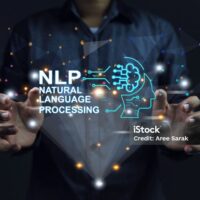Hyperparameter Tuning with Keras Tuner _ Day 17
A Comprehensive Guide to Hyperparameter Tuning with Keras Tuner Introduction In the world of machine learning, the performance of your model can heavily depend on the choice of hyperparameters. Hyperparameter tuning, the process of finding the optimal settings for these parameters, can be time-consuming and complex. This guide will walk you through the essentials of hyperparameter tuning using Keras Tuner, helping you build more efficient and effective models. Why Hyperparameter Tuning Matters Hyperparameters are critical settings that can influence the performance of your machine learning models. These include the learning rate, the number of layers in a neural network, the...