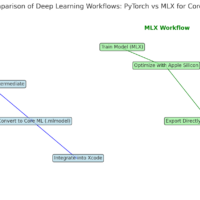How to Make Money by Creating APIs for Deep Learning – Part 1 Creating APIs (Application Programming Interfaces) for deep learning presents numerous opportunities to monetize your skills and knowledge in the rapidly expanding field of artificial intelligence (AI). Whether you’re an individual developer or a business, offering APIs that leverage deep learning models can be a lucrative venture. Here’s a detailed guide on how to capitalize on this opportunity. 1. Understanding the Value of Deep Learning APIs Deep learning APIs provide a way to expose powerful machine learning models to other applications or developers, enabling them to integrate complex functionalities without building models from scratch. For example, APIs for image recognition, natural language processing, or recommendation systems are in high demand across various industries. These APIs allow businesses to: Automate complex tasks such as sentiment analysis, object detection, or predictive analytics. Enhance their products with AI-driven features like personalized recommendations or automated customer service. Save time and resources by using pre-built models rather than developing their own from scratch. 2. Monetization Strategiesa. Subscription-Based Model How It Works: Charge users a recurring fee for access to your API. This could be based on usage (e.g., number of API calls) or feature tiers (e.g., basic vs. premium features). Example: Companies like OpenAI offer access to their GPT models through an API, where developers pay based on the number of requests they make. Similarly, you could provide tiered access to your API, with higher tiers offering more requests, faster processing, or additional features. b. Pay-Per-Use Model How It Works: Charge users based on their consumption of the API, such as the number of queries processed. Example: Google Cloud’s Vision API, which charges based on the number of images analyzed. This model is particularly effective for APIs that may be used intermittently but need to scale quickly. c. Enterprise Licensing How It Works: Offer your API as part of an enterprise software package or license it to large organizations for internal use. Example: Custom APIs for large corporations, where you negotiate a contract for use within their systems. This could include on-premise deployment or integration into their proprietary software. d. In-App Purchases and Integrations How It Works: Integrate your API into a mobile or web application and monetize through in-app purchases or premium features that leverage the API. Example: A fitness app that uses a deep learning API to analyze user photos and provide health insights could charge users for advanced features like personalized diet plans. >e. API Marketplaces How It Works: List your API on marketplaces like RapidAPI, where developers can discover and pay to use your API. Example: By listing on platforms like RapidAPI, you gain access to a broad developer community that can subscribe to your API, increasing your revenue potential without needing to build your own customer base from scratch. 3. Best Practices for API Development To ensure your API is successful and widely adopted, follow these best practices: a. Clear Documentation Providing thorough and well-organized documentation is crucial. Include code examples, usage instructions, and detailed explanations of each endpoint. Tools like Swagger or Postman can help you create interactive documentation that users can test directly in their browser. b. Robust Security Implement strong authentication methods like OAuth 2.0, use HTTPS to encrypt data, and ensure your API is protected against common threats like SQL injection and cross-site scripting (XSS). Regular security audits are also vital to maintain trust and protect user data. c. Scalability and Reliability Your API should be able to handle varying levels of traffic without degradation in performance. Utilize cloud infrastructure to scale horizontally and ensure redundancy to minimize downtime. d. Versioning Implement versioning in your API to manage updates and changes without disrupting existing users. This can be done through URI versioning (e.g., `/v1/endpoint`), headers, or request parameters. e. Performance Optimization Optimize your API to ensure fast response times, which is critical for user satisfaction. This may involve optimizing your deep learning models for inference, caching frequently requested data, or using efficient data serialization formats. 4. Examples of Successful Deep Learning APIs a. OpenAI’s GPT API OpenAI’s API allows developers to integrate powerful natural language processing capabilities into their applications, supporting tasks like text generation, summarization, and translation. OpenAI monetizes this API through a pay-as-you-go model, charging per token generated. b. Amazon Rekognition Amazon offers an API for image and video analysis, allowing businesses to integrate facial recognition, object detection, and activity recognition into their apps. Amazon monetizes this service based on the number of images or videos processed. c. Google Cloud Vision API This API provides developers with access to Google’s powerful image analysis models, which can classify images, detect objects, and extract text. Google charges per image analyzed, with different pricing tiers depending on the feature used. By following these strategies and best practices, you can create and monetize deep learning APIs that provide significant value to users and businesses alike, driving both innovation and revenue. Part 2: How Solo Developers Can Create and Integrate Deep Learning APIs into iOS Apps Integrating deep learning APIs into iOS apps is an excellent way for solo developers to create innovative, AI-powered applications. This guide will walk you through the steps to develop a deep learning model, create an API, and integrate it into an iOS app using practical examples. 1. Developing Your Deep Learning Model As a solo developer, you need to start by developing a deep learning model that your iOS app can utilize. For example, suppose you want to create an image recognition feature for an iOS app that identifies objects in photos. Framework: Use TensorFlow or PyTorch to develop your model. These frameworks are well-documented and supported, making them ideal for solo developers. Example: Using TensorFlow, you can build a Convolutional Neural Network (CNN) trained on a dataset like CIFAR-10 to recognize different types of objects such as cars, birds, and planes. After training, save the model so it can be integrated into your API. 2. Creating the API Next, you need to create an API that your iOS app can call to use the deep learning model for predictions. Framework: Use Flask to create a simple RESTful API in Python, which will serve your deep learning model. Example: Create an API endpoint that takes an image input and returns the predicted label. This API allows your iOS app to send an image to the server and receive a classification result. 3. Deploying the API Once your API is built, you need to deploy it so that it can be accessed by your iOS app. Platform: Deploy the API using Heroku or AWS Lambda. For simplicity, let’s use Heroku. Example: Push your code to GitHub. Create a Heroku app: Log into Heroku, create a new app, and connect it to your GitHub repository. Deploy the app: Heroku will automatically build and deploy your Flask application. git push heroku main Your API is now live and accessible via a URL provided by Heroku. 4. Integrating the API into Your iOS App Finally, integrate the API into your iOS app using Swift. You’ll use the URLSession class to send requests to your API. Language: Use Swift within Xcode to handle the API requests. Example: Create a function in Swift that sends an image to your API and handles the response. You can then call this function within your app, passing an image captured from the camera or selected from the photo library, and display the prediction result to the user. 5. Monetizing Your API To make money, you can monetize your API directly or as part of your iOS app: API Monetization: Publish your API on platforms like RapidAPI where other developers can discover and use it, providing you with a revenue stream based on usage. In-App Purchases: Integrate your API into an iOS app that offers free and premium features. For instance, the basic version of your app could offer a limited number of free image classifications, with an option for users to purchase additional credits or a subscription for unlimited use. App Store Sales: Offer the app as a paid download or implement a freemium model where users pay for advanced features powered by your API. By following these steps, a solo developer can efficiently create, deploy, and monetize a deep learning API integrated into an iOS app. This approach combines the power of deep learning with the reach of mobile applications, enabling you to build innovative products and generate revenue independently. in This part Now lets configure: The Best Ways for Solo Developers to Create and Integrate Deep Learning APIs on a MacBook (2024 Edition) If you’re a solo developer using a MacBook, you have access to powerful tools for creating and integrating deep learning APIs into iOS apps. This part…