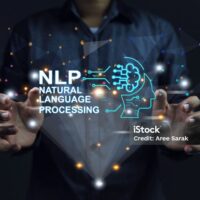Introduction to Optimization Concepts Understanding Local Minimum, Global Minimum, and Gradient Descent in Optimization In optimization problems, especially in machine learning and deep learning, concepts like local minima, global minima, and gradient descent are central to how algorithms find optimal solutions. Let’s break down these concepts: 1. Local Minimum vs. Global Minimum Local Minimum: This is a point in the optimization landscape where the function value is lower than the surrounding points, but it might not be the lowest possible value overall. It’s “locally” the best solution, but there might be a better solution elsewhere in the space. Global Minimum: This is the point where the function attains the lowest possible value across the entire optimization landscape. It’s the “best” solution globally. When using gradient-based methods like gradient descent, the goal is to minimize a loss (or cost) function. If the function has multiple minima, we want to find the global minimum, but sometimes the algorithm might get stuck in a local minimum. 2. Why Are Local Minima Considered “Bad”? Local minima are generally considered problematic because: They might not represent the best (i.e., lowest) solution. If a gradient-based optimization algorithm, like gradient descent, falls into a local minimum, it may stop improving even though a better solution (the global minimum) exists. In some cases, local minima may still give acceptable or “good enough” solutions, but the risk is that the algorithm might converge to a point that’s far from optimal. 3. Global Gradient Descent In practice, what we aim for is global gradient descent, which means we want the algorithm to converge to the global minimum. However, achieving this is not always straightforward due to the following challenges: Non-convex functions: Many optimization landscapes (especially in neural networks) are non-convex, meaning they have multiple peaks and valleys. This makes it hard to guarantee that gradient descent will reach the global minimum. Saddle points: Besides local minima, the algorithm can also get stuck in saddle points, which are neither minima nor maxima, but flat regions where gradients are small, causing the optimization process to slow down or stop. 4. Why is Gradient Descent Sometimes Inefficient in These Scenarios? Gradient descent works by following the direction of the steepest decrease in the loss function (i.e., the negative gradient). However, it has some limitations: Local minima: In a non-convex landscape, if the algorithm gets trapped in a local minimum, gradient descent might not be able to escape it. Saddle points: The gradients near saddle points are close to zero, causing gradient descent to progress very slowly or stagnate. Slow convergence: Gradient descent can take a long time to converge to the minimum, especially if the learning rate is not well-tuned. 5. Techniques to Overcome Local Minima and Improve Gradient Descent To deal with these issues, several techniques are used in practice: Momentum: Momentum helps the algorithm build speed in regions with small gradients (like saddle points) and push through local minima by maintaining some velocity. Adam Optimizer: This is an adaptive learning rate optimizer that adjusts the learning rate for each parameter, helping the optimization avoid getting stuck in local minima. Random restarts: In some cases, running the algorithm multiple times from different starting points (random initializations) can help increase the chances of finding the global minimum. Stochastic Gradient Descent (SGD): Instead of using the full dataset at each step, SGD uses a small random subset (mini-batch). The randomness of the data can help it escape local minima and explore other regions of the optimization space. Terms Local minimum: A point where the function has a lower value than its neighbors but isn’t the lowest globally. Global minimum: The absolute lowest point of the function, where the optimization goal is fully achieved. Local minima can be problematic because they prevent the algorithm from finding the best possible solution. Gradient descent can sometimes get stuck in local minima or saddle points, but techniques like momentum, adaptive learning rates, and stochasticity (randomness) help mitigate these issues. Get over local minimum with the Most Popular Optimizer : the Adam Algorithm Introduction to Adam Adam (short for Adaptive Moment Estimation) is an optimization algorithm that has gained immense popularity due to its efficiency and effectiveness in training deep neural networks. It combines the benefits of two classical optimization methods: Momentum and RMSProp. Adam is particularly well-suited for non-stationary objectives, problems with noisy gradients, and sparse gradients, which makes it a versatile and powerful optimizer across a wide range of machine learning tasks. The key intuition behind Adam is that it maintains both the first moment (mean) and second moment (uncentered variance) of the gradients during optimization, which helps in better adapting the learning rates for different parameters. This dual adaptation accelerates the convergence of the optimization process while mitigating the issues of oscillations and vanishing learning rates often encountered in traditional gradient descent methods. Key Components of Adam Adam Optimizer: A Combination of Momentum and RMSProp Adam (Adaptive Moment Estimation) is a combination of two key optimization techniques: Momentum Optimizer RMSProp Optimizer 1. Momentum: Momentum helps accelerate gradient descent by adding a fraction of the previous update to the current one. This reduces oscillations in gradient directions and speeds up convergence, especially in cases where gradients vary significantly in magnitude. In Adam, the first moment (mean of the gradients) is computed similarly to how it’s done in the Momentum optimizer. This term accumulates past gradients exponentially, essentially keeping track of a “velocity” to help smooth out the gradient updates. Adam’s first moment update (momentum-like): Where: is the first moment estimate. is the gradient at time step . is a hyperparameter that controls the exponential decay rate for the first moment. 2. RMSProp: RMSProp adjusts the learning rate for each parameter individually based on the magnitude of recent gradients. It prevents the learning rate from becoming too large when gradients are steep and too small when gradients are flat. In Adam, the second moment (uncentered variance of the gradients) is computed similarly to RMSProp. This term adjusts the learning rate by normalizing the gradients using a running average of their squared values. Adam’s second moment update (RMSProp-like): Where: is the second moment estimate. is the squared gradient at time step . is a hyperparameter that controls the exponential decay rate for the second moment. Final Adam Update: The final update in Adam combines these two concepts: Where: and are the bias-corrected first and second moment estimates. is the learning rate, and is a small constant to prevent division by zero. Adam combines the momentum aspect from the Momentum optimizer (by keeping track of past gradients to smooth updates) and the adaptive learning rate from RMSProp (by scaling gradients based on the magnitude of past gradients). This makes Adam a powerful optimizer that works well for many types of deep learning tasks. All steps is explained in more details as you continue read this INGOAMPT article To clarify further, we can say Adam utilizes two crucial mathematical constructs that evolve over time: the first moment (which approximates the gradient’s direction) and the second moment (which helps scale the step size based on gradient magnitudes). Here is an in-depth breakdown of the components and mechanics behind Adam. 1. Gradient Calculation At each iteration t, Adam begins by computing the gradient of the loss function f(θ_t) with respect to the parameters θ (such as the weights of a neural network): This represents the steepest direction of change in the objective function at iteration t, just like standard gradient descent. 2. First Moment Estimate (Exponential Moving Average of the Gradient) Adam updates an exponentially decaying average of the past gradients. This first moment estimate m_t approximates the mean direction of the gradient: Where: m_t is the first moment estimate (running average of gradients), β_1 is the decay rate for the moving average (typically set to 0.9). The inclusion of the first moment helps Adam “smooth out” noisy gradients by looking at a more stable, long-term average of the gradient’s direction. This is akin to Momentum, where we apply a form of inertia to continue moving in the same direction if previous gradients support it. 3. Second Moment Estimate (Exponential Moving Average of Squared Gradient) In addition to the first moment, Adam calculates an exponentially decaying average of the squared gradients, known as the second moment v_t: Where: v_t is the second moment estimate (running average of squared gradients), β_2 is the decay rate for the second moment (typically set to 0.999). This second moment captures the magnitude of the gradients and ensures that the learning rate for each parameter is adjusted based on how large or small the gradient has been in recent iterations. By accounting for the squared gradients, Adam effectively scales down large gradient updates and prevents exploding gradients from destabilizing the optimization process. 4. Bias Correction At the beginning of training, the first and second moment estimates are initialized to zero, which leads to biases in these moments, especially during the early stages of training. To correct this, Adam applies bias-corrected estimates: These corrections ensure that the estimates of the moments are unbiased, particularly during the first few iterations when the raw moments are still small. This bias correction accelerates the early stages of optimization, allowing for more accurate gradient updates right from the start. 5. Parameter Update Rule The final update step in Adam uses the bias-corrected moments to adjust the parameters. The update rule for each parameter θ is given by: Where: α is the learning rate, m_t is the bias-corrected first moment estimate (mean of the gradient), v_t is the bias-corrected second moment estimate (squared gradient), ε is a small constant (usually set to \(10^{-8}\)) to prevent division by zero. This updates rule combines the first moment (gradient direction) and second moment (gradient magnitude) to compute adaptive learning rates for each parameter. The learning rate is scaled inversely with the second moment estimate, ensuring that large gradient values do not lead to excessively large parameter updates. The presence of ε ensures numerical stability, particularly when the second moment estimate v_t is small. Advantages of Adam Adaptive Learning Rates: Adam adjusts the learning rate for each parameter based on the history of gradients, which is especially useful for problems with large parameter spaces or sparse gradients. Efficient Computation: Since Adam only requires first-order gradients and stores a small number of additional parameters (the first and second moments), it is computationally efficient and suitable for large datasets and models. Bias Correction: The inclusion of bias correction makes Adam well-behaved during the early stages of optimization when gradients are smaller, allowing it to converge faster and avoid slow starts. Robust to Noise: Adam is particularly effective in handling noisy gradients, a common issue in stochastic settings like mini-batch gradient descent. Prevents Overshooting: The second moment estimate effectively limits the step size for parameters with large gradients, ensuring stability and preventing oscillations. Practical Usage and Hyperparameters Learning Rate (α): The default value is typically set to 0.001, though it can be tuned depending on the application. β₁ and β₂: The default values of β₁ = 0.9 and β₂ = 0.999 generally work well across most problems. β₁ controls the decay rate of the first moment estimate, while β₂ controls the decay rate of the second moment estimate. ε: A small constant (e.g., \(10^{-8}\)) ensures numerical stability by preventing division by zero during parameter updates. Limitations of Adam Hyperparameter Sensitivity: Adam can be sensitive to hyperparameters, especially the learning rate. Poor Generalization: Some studies have shown that Adam might lead to poorer generalization compared to simpler optimizers like SGD with momentum, as Adam may aggressively adapt learning rates. Mathematical Proof and Real-World Example Demonstrating Adam’s Efficacy Introduction So far, we delved into the mechanics and mathematical foundations of the Adam optimizer. However, Now in this section aims to provide a rigorous mathematical proof illustrating why Adam can effectively navigate complex optimization landscapes, particularly in overcoming local minima. Additionally, we present a real-world example comparing Adam with standard Gradient Descent (GD) to empirically demonstrate Adam’s superiority in escaping local minima. Mathematical Proof: Adam’s Ability to Overcome Local Minima Understanding Local Minima in Optimization In non-convex optimization problems, the objective function f(θ) may contain multiple local minima, saddle points, and flat regions. Traditional optimization algorithms like Gradient Descent (GD) can easily get trapped in these local minima, leading to suboptimal solutions. Adam’s adaptive nature and momentum-based updates provide mechanisms that help traverse these challenging terrains more effectively. Key Properties of Adam Facilitating Escape from Local Minima 1. Adaptive Learning Rates: Adam adjusts the learning rate for each parameter based on the first and second moments of the gradients. This dynamic scaling allows Adam to make significant progress even in regions where gradients are minimal, potentially enabling escape from shallow local minima. 2. Momentum (First Moment Estimate): Adam maintains an exponentially decaying average of past gradients (\( m_t \)), which accumulates the direction of consistent gradient descent. This accumulated momentum helps the optimizer maintain velocity in directions where gradients consistently point, thereby overcoming small oscillations or barriers presented by local minima. 3. Second Moment Estimate (Variance Scaling): The second moment estimate (\( v_t \)) captures the magnitude of gradients, enabling Adam to adjust the learning rate inversely proportional to the root of this variance. This scaling prevents excessive updates in directions with high variance, ensuring stability and preventing the optimizer from overshooting while still allowing movement in low-gradient regions. Theoretical Insights Momentum Helps in Overcoming Shallow Local Minima: In regions where the gradient is shallow (i.e., near a local minimum), the gradient descent step size becomes small due to small gradient magnitudes. However, with momentum, previous gradients influence the current update, allowing the optimizer to maintain a non-zero velocity even when current gradients are small. This accumulated momentum can help the optimizer traverse out of shallow local minima. Adaptive Learning Rates Enhance Exploration: The adaptive learning rates allow Adam to make larger updates for parameters with small gradients and smaller updates for parameters with large gradients. This balance enables the optimizer to explore the parameter space more effectively, potentially bypassing local minima that GD might be stuck in due to uniform small step sizes. Bias Correction Facilitates Early Acceleration: The bias correction terms and ensure that the initial steps of optimization are well-scaled, preventing the optimizer from being overly conservative in the early iterations. This initial acceleration can set the optimizer on a trajectory that avoids being trapped in local minima. Mathematical Illustration Consider a simple one-dimensional non-convex function with multiple minima: This function has a local minimum and a global minimum. Let’s analyze how Adam and GD behave when optimizing this function starting from an initial parameter value near the local minimum. Function Analysis: The gradient of the function is: Solving for the local minima and critical points, we find the optimizer can get stuck in local minima without momentum-based escape mechanisms. Real-World Example: Comparing Adam and Gradient Descent Problem Setup: We aim to fit a linear model:, where and are the weights and bias, respectively. Dataset: We use the synthetic dataset:, Loss Function: The goal is to minimize the Mean Squared Error (MSE) loss function: Gradient Descent: The gradients with respect to and are: Adam Optimizer: Adam uses adaptive learning rates and momentum. The update process involves: First moment estimate: Second moment estimate: Bias correction for first and second moments: , Update rule: , First Iteration: Gradient Descent: Error: Gradient: , Update: , Adam: First moment estimates: , Second moment estimates: , Bias-corrected first and second moments: , , , Update: , Subsequent Iterations: Iteration 2: Gradient Descent: Error: Gradient: , Update: , Adam: First moment estimates: , Second moment estimates: , Bias-corrected first and second moments: , , , Update: , Iteration 3: Gradient Descent: Error: Gradient: , Update: , Adam: First moment estimates: , Second moment estimates: , Bias-corrected first and second moments: , , , Update: , Iteration 4: Gradient Descent: Error: Gradient: , Update: , Adam: First moment estimates: , Second moment estimates: , Bias-corrected first and second moments: , , , Update: , Iteration 5: Gradient Descent: Error: Gradient: , Update: , Adam: First moment estimates: , Second moment estimates: , Bias-corrected first and second moments: , , , Update: , Final Results after 5 Iterations:…
Adam Optimizer deeply explained by Understanding Local Minimum – Day 40